개요
개인 프로젝트 기획 중 Google Colab을 통해 생성한 모델에서 API를 통해 프롬프트를 전달하고, 해당 정보로 API를 호출하는 서비스를 만들기 위해서 Stable Diffusion WebUI에서 API 호출을 확인해야 했다. 이를 어떻게 해결했는지 공유하고자 글을 작성한다.
API 호출하기
API를 호출하기 위해서는 검색해보니 python 코드를 수정해야 한다는 내용을 몇가지 찾을 수 있었는데, 별도의 코드 수정없이 간단하게 API를 호출할 수 있는 주소를 알아낼 수 있었다. 바로 Stable Diffusion WebUI 하단에 API를 클릭하면 사용가능한 API 목록을 swagger를 통해 알 수 있다.

Swagger 페이지를 통해 내가 호출하고자 하는 API를 확인했고, 나의 경우 txt2img API를 호출하기 위한 정보를 찾아봤다.

하지만 많은 파라미터가 있어 내가 설정했던 방법을 간단히 살펴보자.
{
"prompt": "sparkling eyes, giving a playful, resembling a fantasy or magical theme, The character has a joyful and friendly expression, with a child-friendly design that uses soft curves and bright, smooth textures", // 프롬프트
"negative_prompt": "Avoid dark or muted colors, no sharp or aggressive features, no realistic textures, avoid mature themes, no complex backgrounds, no human-like proportions, no gothic, horror, or creepy aesthetics, avoid exaggerated shadows or dramatic lighting, and no realistic animal features", // Negative 프롬프트
"styles": [
""
],
"seed": -1, // 시드 (-1 : 랜덤)
"subseed": -1,
"subseed_strength": 0,
"seed_resize_from_h": -1,
"seed_resize_from_w": -1,
"sampler_name": "DPM++ 2M", // 샘플러 name
"scheduler": "",
"batch_size": 1,
"n_iter": 1,
"steps": 20, // Sampling Steps
"cfg_scale": 7,
"width": 512,
"height": 512,
"restore_faces": false, // default true여서 false로 변경
"tiling": false, // default true여서 false로 변경
"do_not_save_samples": false,
"do_not_save_grid": false,
"eta": 0,
"denoising_strength": 0,
"s_min_uncond": 0,
"s_churn": 0,
"s_tmax": 0,
"s_tmin": 0,
"s_noise": 0,
"override_settings": {
"sd_model_checkpoint": "Hyeonwoo/Hyeonwoo_5200.safetensors [d85b89c9ef]" // 사용할 model check point
},
"override_settings_restore_afterwards": true,
"refiner_checkpoint": "",
"refiner_switch_at": 0,
"disable_extra_networks": false,
"firstpass_image": "",
"comments": {},
"enable_hr": false,
"firstphase_width": 0,
"firstphase_height": 0,
"hr_scale": 2,
"hr_upscaler": "string",
"hr_second_pass_steps": 0,
"hr_resize_x": 0,
"hr_resize_y": 0,
"hr_checkpoint_name": "",
"hr_sampler_name": "",
"hr_scheduler": "",
"hr_prompt": "",
"hr_negative_prompt": "",
"force_task_id": "",
"sampler_index": "Euler",
"script_name": "",
"script_args": [],
"send_images": true,
"save_images": false,
"alwayson_scripts": {},
"infotext": ""
}위와 같이 설정 후 Stable Diffusion Web UI를 통해 생성한 데이터와 거의 비슷한 결과값을 얻을 수 있었다.
응답값은 image base64 인코딩 데이터와 생성에 사용된 메타데이터들이 응답으로 왔었고, 이미지 데이터는 base64 디코딩 사이트를 통해 확인할 수 있었다.
API를 통해 생성된 이미지
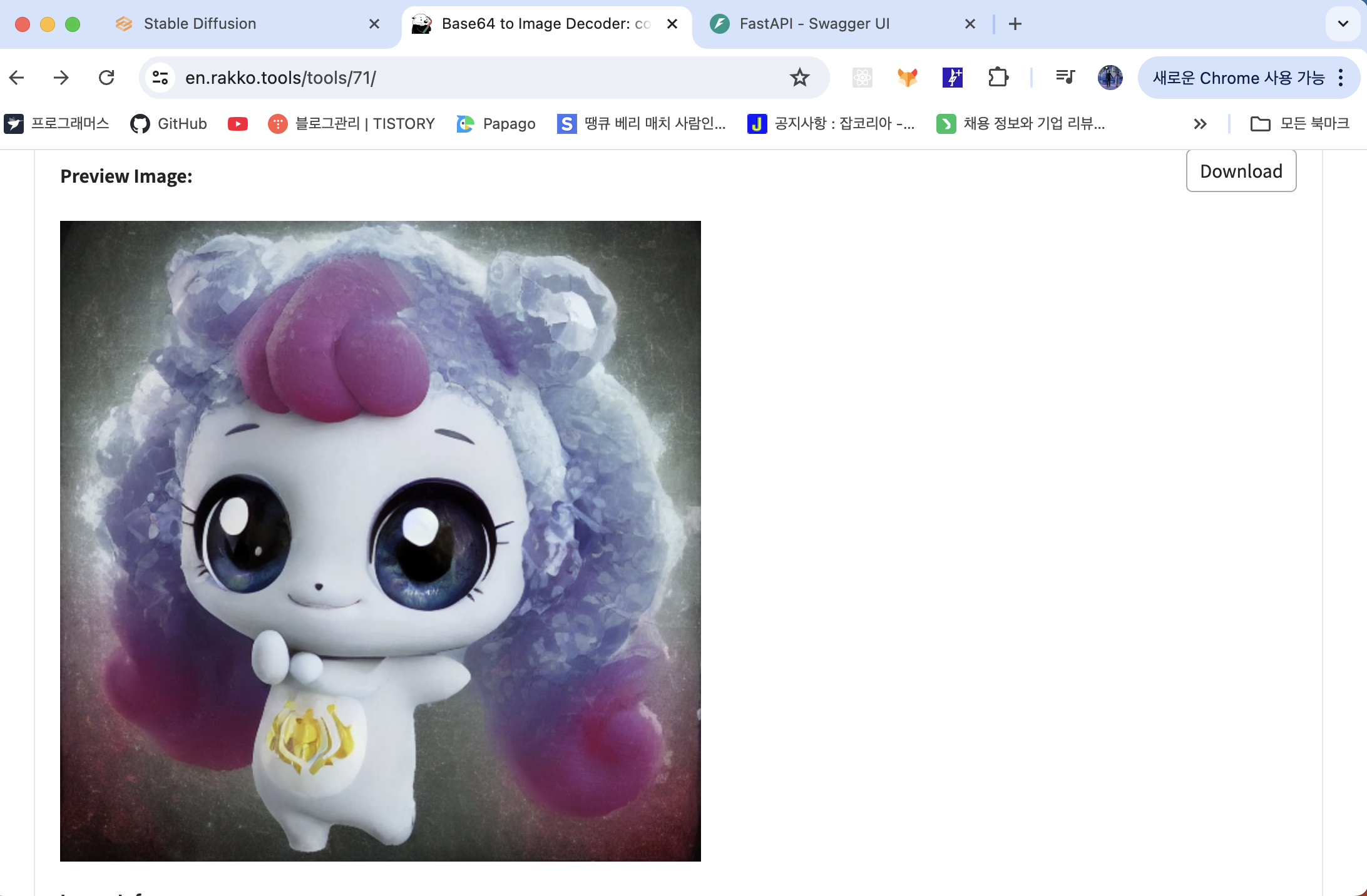
Stable Diffusion Web UI를 통해 생성된 이미지
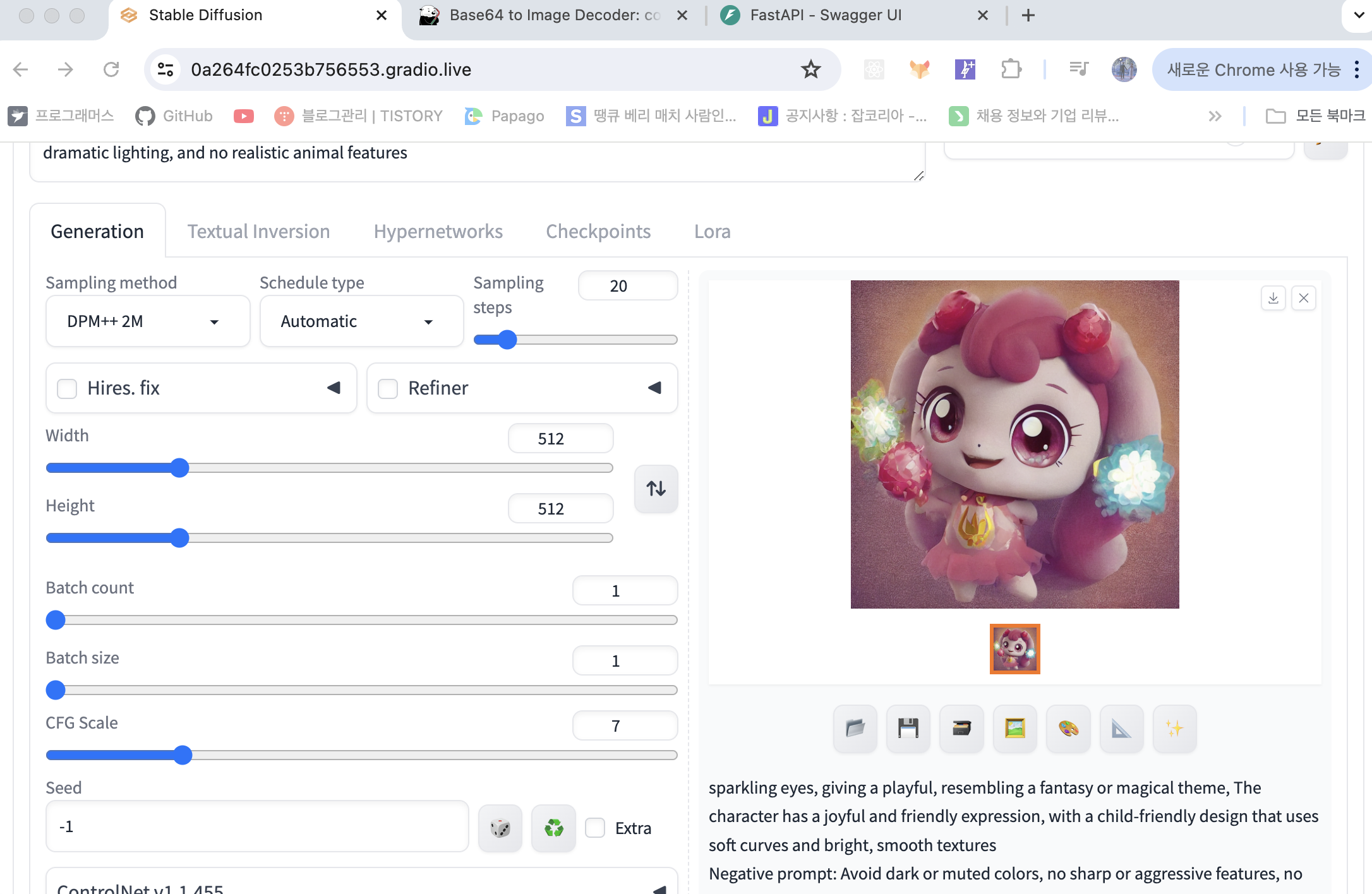
'TIL' 카테고리의 다른 글
| 헥사고날 아키텍쳐 (Hexagonal Architecture)란? (10) | 2024.11.13 |
|---|---|
| 2024.09.27 (6) | 2024.09.27 |
| Retry 전략 (7) | 2024.09.25 |
| Vite, Webpack, Babel 관계 정리 (0) | 2024.05.24 |
| 자바스크립트 비동기 처리 알아보기 (3) | 2024.04.01 |