개요
스프링 부트 프로젝트 생성 후 main 실행 시 아래의 로그와 함께 실행에 실패했다.
아래의 로그에서 알 수 있듯이, 8080 포트가 이미 사용중이므로 실행에 실패한것을 알 수 있다.
. ____ _ __ _ _
/\\ / ___'_ __ _ _(_)_ __ __ _ \ \ \ \
( ( )\___ | '_ | '_| | '_ \/ _` | \ \ \ \
\\/ ___)| |_)| | | | | || (_| | ) ) ) )
' |____| .__|_| |_|_| |_\__, | / / / /
=========|_|==============|___/=/_/_/_/
:: Spring Boot :: (v2.7.16)
2023-10-03 22:35:24.447 INFO 24480 --- [ main] c.h.springboot.SpringbootApplication : Starting SpringbootApplication using Java 11.0.17 on DESKTOP-5TJ7OBF with PID 24480 (D:\GitRepository_HW\springboot-2023\out\production\classes started by HyeonWoo in D:\GitRepository_HW\springboot-2023)
2023-10-03 22:35:24.451 INFO 24480 --- [ main] c.h.springboot.SpringbootApplication : No active profile set, falling back to 1 default profile: "default"
2023-10-03 22:35:25.689 INFO 24480 --- [ main] o.s.b.w.embedded.tomcat.TomcatWebServer : Tomcat initialized with port(s): 8080 (http)
2023-10-03 22:35:25.701 INFO 24480 --- [ main] o.apache.catalina.core.StandardService : Starting service [Tomcat]
2023-10-03 22:35:25.702 INFO 24480 --- [ main] org.apache.catalina.core.StandardEngine : Starting Servlet engine: [Apache Tomcat/9.0.80]
2023-10-03 22:35:25.836 INFO 24480 --- [ main] o.a.c.c.C.[Tomcat].[localhost].[/] : Initializing Spring embedded WebApplicationContext
2023-10-03 22:35:25.836 INFO 24480 --- [ main] w.s.c.ServletWebServerApplicationContext : Root WebApplicationContext: initialization completed in 1303 ms
2023-10-03 22:35:26.071 INFO 24480 --- [ main] o.s.b.a.w.s.WelcomePageHandlerMapping : Adding welcome page: class path resource [static/index.html]
2023-10-03 22:35:26.178 WARN 24480 --- [ main] ion$DefaultTemplateResolverConfiguration : Cannot find template location: classpath:/templates/ (please add some templates, check your Thymeleaf configuration, or set spring.thymeleaf.check-template-location=false)
2023-10-03 22:35:26.220 WARN 24480 --- [ main] ConfigServletWebServerApplicationContext : Exception encountered during context initialization - cancelling refresh attempt: org.springframework.context.ApplicationContextException: Failed to start bean 'webServerStartStop'; nested exception is org.springframework.boot.web.server.PortInUseException: Port 8080 is already in use
2023-10-03 22:35:26.223 INFO 24480 --- [ main] o.apache.catalina.core.StandardService : Stopping service [Tomcat]
2023-10-03 22:35:26.235 INFO 24480 --- [ main] ConditionEvaluationReportLoggingListener :
Error starting ApplicationContext. To display the conditions report re-run your application with 'debug' enabled.
2023-10-03 22:35:26.251 ERROR 24480 --- [ main] o.s.b.d.LoggingFailureAnalysisReporter :
***************************
APPLICATION FAILED TO START
***************************
Description:
Web server failed to start. Port 8080 was already in use.
Action:
Identify and stop the process that's listening on port 8080 or configure this application to listen on another port.
Process finished with exit code 1또한 localhost 접속 시 서버를 실행하지 않았음에도 아래와 같이 It works! 라는 문구를 볼 수 있었다.

원인파악
예상했던대로, 8080포트를 사용할 것으로 예상되는 프로그램이 실행중인것을 작업관리자에서 확인할 수 있었다.
이 프로그램 httpd는 아파치 하이퍼텍스트 전송 프로토콜 (HTTP) 서버 프로그램이다.
아파치 설치시에 서비스 또는 시작 프로그램에 등록된 것으로 보인다.
여러가지 방법을 통해 이를 해결할 수 있겠지만, 나는 두가지의 경우만 확인해봤다.
1. SpringBoot의 기본 서버 포트를 변경한다.
2. 아파치 httpd를 서비스 또는 시작 프로그램에서 제거하기

오류 해결
1. SpringBoot의 기본 서버 포트를 변경한다.
이 경우 application.properties 파일에 새로운 옵션을 추가한다. server.port = [원하는 포트] 를 입력하여 쉽게 해결할 수 있다.
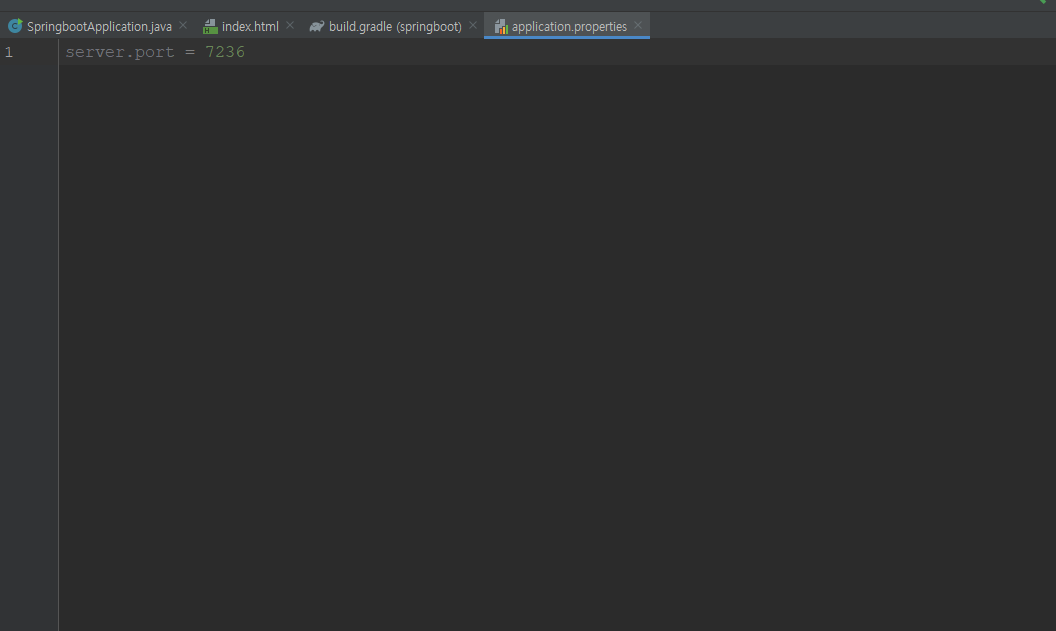
2. 아파치 httpd를 서비스 또는 시작 프로그램에서 제거하기.
역시나 service 목록에 아파치가 등록되어 있는것을 확인했다.
Windows + R 버튼을 눌러 실행 창을 띄운 후 services.msc를 입력하여 서비스 창을 띄운 후 Apache2.4를 중지하면 된다.
컴퓨터를 새로 킬 때마다 실행되는 것을 막으려면 오른쪽 마우스로 Apache2.4를 클릭 후 속성에서 시작유형을 사용 안 함으로 변경하자.
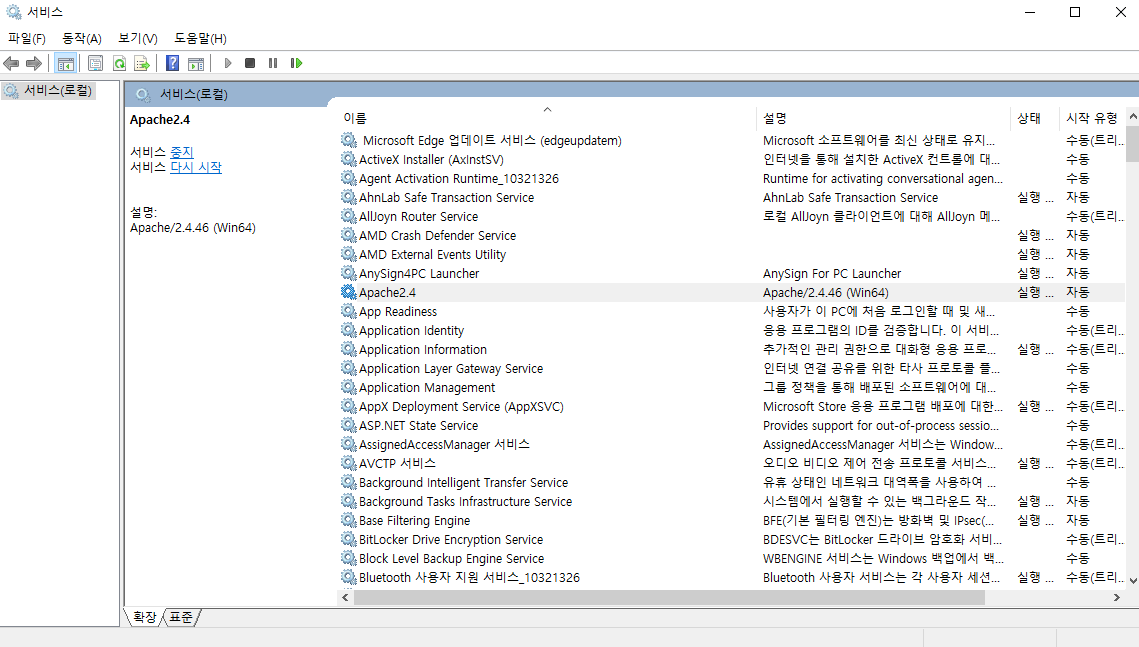
Reference
'Spring' 카테고리의 다른 글
| Spring Data JPA - From 절 Subquery (InlineView)사용하기 - 2 (3) | 2024.11.07 |
|---|---|
| Spring Data JPA - From 절 Subquery (InlineView)사용하기 (5) | 2024.11.05 |
| Spring Boot에서 Runtime Logging Level 변경하기 (1) | 2024.09.03 |